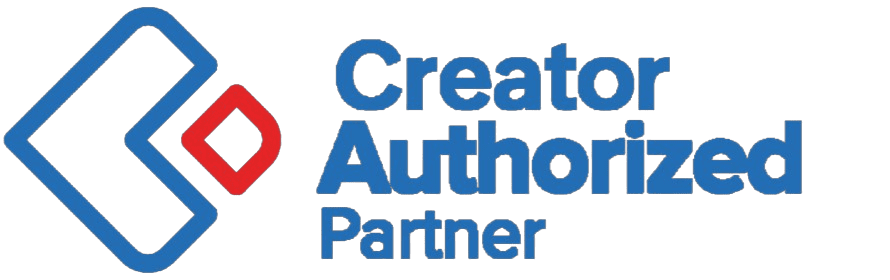Self Service Portal
A CRM (Customer Relationship Management) system plays a vital role in managing customer interactions and streamlining processes within a real estate broker's website, including self-service portals. Here's how CRM works in the context of self-service portals for a real estate broker's website:

User Registration and Profile Management
- The CRM enables users to register and create accounts on the self-service portal.
- Users can manage their profiles, update personal information, and set preferences for property notifications or saved searches.
Property Search and Listing Management:
- The CRM integrates with the website's property database, allowing users to search for properties based on their preferences (e.g., location, price range, amenities).
- Users can save favorite properties, set up alerts for new listings matching their criteria, or request more information about specific properties
Communication and Collaboration
The CRM facilitates communication between users and real estate brokers through the self-service portal.
- Users can initiate inquiries, schedule property viewings, or request additional details using messaging features within the portal.
- Real estate brokers can respond to inquiries, update clients on property availability, and share relevant documents or contracts securely through the CRM.
Appointment and Calendar Management
- The CRM allows users to schedule property viewings or appointments with real estate brokers.
- Users can view available time slots, request appointments, and receive confirmations or reminders through the self-service portal.
- Real estate brokers can manage their calendars, track appointments, and send notifications or updates to clients.
Transaction Tracking and Documentation
- The CRM helps manage the various stages of real estate transactions within the self-service portal.
- Users can track the progress of their transactions, view important documents (e.g., contracts, agreements), and submit necessary paperwork digitally.
- Real estate brokers can update transaction statuses, collect and store client information securely, and collaborate with clients on required documentation.
Analytics and Reporting
- The CRM captures data on user interactions, preferences, and transaction history.
- Real estate brokers can analyze this data to gain insights into user behavior, identify trends, and improve their services.
- Analytics and reporting features within the CRM help brokers measure the effectiveness of the self-service portal and optimize their strategies accordingly.
By leveraging a CRM system within the self-service portal, real estate brokers can enhance customer experiences, streamline communication, and efficiently manage property transactions. The CRM acts as a central hub for user interactions, providing valuable data and insights to improve client relationships and drive business growth.